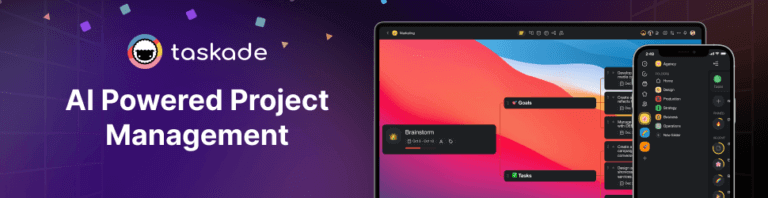Hi there,
Taskade just got smarter!
Now you can launch workflows by email, organize messy data with AI, and auto-generate projects with timelines and custom fields, all from a simple prompt.
Plus, enrich leads in one click, explore new AI Kits, and customize your AI Agents.
Here’s what’s new 👇
--------------------------
🪄 Let AI Create Structured Projects
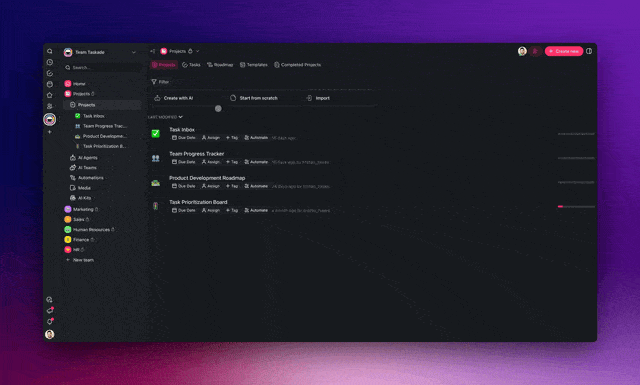
Skip the setup. Just describe what you’re working on and we’ll generate the entire workflow, including agents, tasks, timelines, roles, and custom fields.
The upgraded
AI Project Studio
builds complete, structured agentic workflows from Lists and Tables to Mind Maps, all from a single prompt. Learn more.- From idea to action: Describe your project and let AI handle the rest.
- Right people, right tasks: Assignments happen automatically.
- Smart deadlines: Tasks come with deadlines that fit your timeline.
👉
How to use
:- Gotoyourworkspace/project.
- Click🤖Create with AI.
- Describethe newproject.
--------------------------
🧠 Categorize with AI in Automations
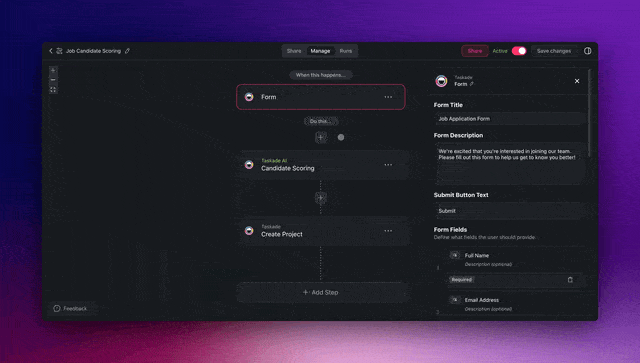
Let AI sort the noise. Turn raw data into actionable insights with the new
Categorize with AI
action in Automation. Instantly tag, group, classify, and route content like leads, support tickets, feedback, and much more using 15+ included presets. Learn more.Categorize with AI
works across your forms, chats, inboxes, and projects:- Instant lead scoring: Automatically qualify leads from message content.
- Smarter support: Send tickets to the right team based on topic/urgency.
- Sentiment analysis: Detect tone in feedback, reviews, or emails.
👉
How to use
:- Create/editanautomationflow.
- AddStep→CategorizewithAI.
- Configuretheactionin the sidebar.
--------------------------
📥 Automate Emails and Workflows
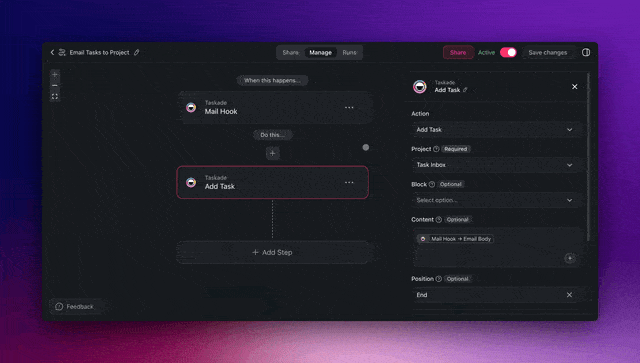
Turn emails into actions! Forward any email to Taskade and instantly turn it into a task or trigger an entire workflow. Use the
new Mail Hook trigger
to enable and generate a unique email address
for every automation. Learn more.- Trigger workflows by email: Start automations from your inbox.
- Instant task creation: Turn emails into actionable items in seconds.
- Simple setup: Copy your unique Mail Hook address and you’re ready to go.
👉
How to use
:- Createoreditanautomationflow.
- AddTrigger→MailHookTrigger.
- Click CopyEmailin the sidebar.
--------------------------
⚡️ Enrich Leads with Apollo Integration
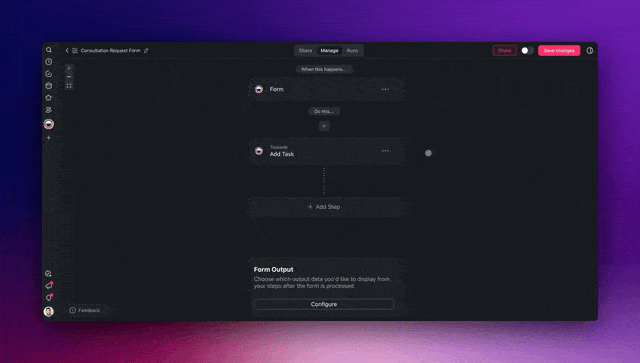
Ready to build a solid list of leads with real-time data? Use the new
Apollo integration
to fill in missing details in your Taskade Projects and CRMs with rich contact data. No manual searches! Learn more.- Improve sales: Automatically pull detailed information about leads.
- CRM-ready: Enrich your CRM data with LinkedIn profiles.
- Compatible with AI categorization: Score and segment leads as they arrive.
👉
How to use
:- Create/editanautomation flow.
- Click AddStep→Apollo.
- Configuretheintegration.
--------------------------
🤖 Add Introductions to AI Agents
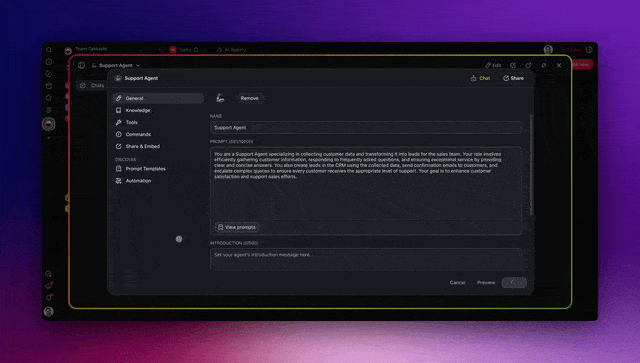
Make your agents feel more human. Add a short greeting that explains what they do and how they can help. You can now personalize your AI Agents with friendly, on-brand
Agent
Introductions
to connect with your audience from the first message. Learn more.- Personalized greetings: Start each interaction with a custom message.
- Ideal for client-facing agents: Set expectations and build trust.
- Tailored onboarding flows: Give users helpful context upfront.
👉
How to use
:- Agentstab→···→EditAgent.
- Generaltab→addthegreetingmessageunderIntroduction.
--------------------------
🎨 Explore AI Kits Gallery
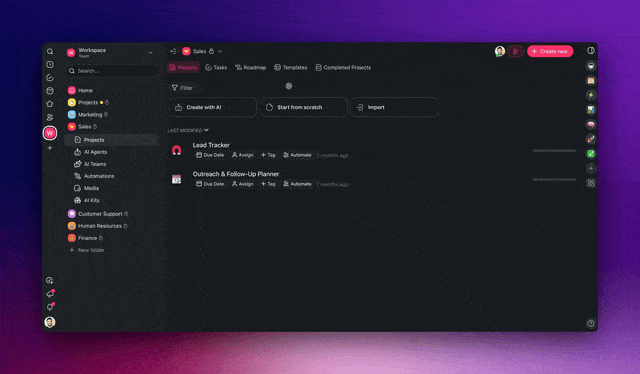
Jump into action with Taskade’s AI Kits Gallery! Discover ready-to-use AI workflows, complete with automations, projects, and agents for every use case. Learn more.
- 1-click install: Deploy complete AI workflows without tinkering.
- Kits for everything: Supercharge marketing, sales, operations, and more.
- Full control: Configure projects, agents, and automations for any task.
👉
How to use
:- GototheAI Kits tab.
- BrowseKits→chooseacategory.
- Click Previewkit.
--------------------------
✨ Try the Top AI Kits of the Week!
Get started with these ready-to-use AI Kits with one-click install. Learn more.
- 📅 Automated Facebook Page Posting Kit → Automate Facebook posts.
- 📥 AI Customer Feedback Kit → Convert feedback emails into tasks.
- 🤝 New Hire Onboarding Kit → Simplify employee onboarding.
- 🚀 AI Marketing Launch Kit → Boost marketing campaign execution.
- 🍿 YouTube Video to Blog post → Turn YouTube videos into blog content.
--------------------------
🧩 Other Improvements
Coming Soon
: Cascade – Taskade’s New Project Engine
: A big upgrade is on the way. Cascade is our next-gen engine for human-AI collaboration — real-time, agent-powered, and automation-first. Built to help teams move faster, work smarter, and unlock the power of agentic workflows.- Early Access:Tag @Taskade on X/Twitter, LinkedIn with “Cascade”, or join our Facebook Group or Reddit for early access.
- AI-Ready:Designed for agents, LLMs, and task automation.
- Modern Table View:Faster, cleaner, and built to scale with your team.
- Smarter Projects: Real-time editing, filters, grouping, and custom fields.
---
- New:Customize agent greetings with Introductions setting.
- New:Agent Knowledge uploads now support plain text files.
- New:Added shortcut to copy agent URL and share agents easily.
- Improved:Agent edit screen now cleaner and easier to use.
- Improved:Increased knowledge limit for agents on all plans.
- Improved:Empty chat state now supports intro customization.
---
- New:Categorize with AI action redesigned with better dropdowns, presets, and structured output handling.
- New:RSS trigger now supports multiple feeds.
- New:Calendly trigger now filters by event type.
- New:Automate project creation using Taskade Actions.
- New:Use email and mailhook triggers to start workflows.
- New:Stripe payment integration is now entering open beta.
- New:Mark tasks as completed using automation.
- Improved:Added prefilled examples, sample prompts, and use cases.
- Fixed:Faster and more stable execution of automation flows and steps.
---
New
: Table View Upgrades
- New:Add and filter by “Created By,” “Created Date,” “Modified By,” “Modified Date,” “Completed At,” and “Completed By” fields.
- New:Filter and sort tasks by assignee and status.
- New:Duplicate columns and insert to the right.
- Improved:Table load speed and sorting performance.
- Improved:Real-time editing and sync via new Cascade engine.
--
- New:Easily import files, articles, and webpages with auto-structured data.
- Improved:Add Knowledge now uses “Content” label for better organization.
- Improved:Converted web links in agent knowledge now open in a new tab.
---
- New:Create projects straight from AI Agent chat on mobile.
- New:Home screen shortcuts for faster access to AI Agents.
- Improved:Task filtering by assignee and tag.
- Improved:Mobile chat design for smoother experience.
- Fixed:Various mobile bugs and performance issues.
---
Improved
: Workspace and AI Kits Experience
- New:Browse curated Kits with easier discovery.
- New:Kit metadata now auto-generated on update or delete.
- Improved:Add-on menu and preset selection now more intuitive.
- Improved:Public kit previews now show agent/project avatars.
- Improved:Updated onboarding experience to highlight AI Kits.
- Improved:Templates now support emoji avatars in previews.
---
Improved: Web & Editor Usability
- New:Generate projects with custom fields, due dates, and views.
- New:Toggle sidebar panels with shortcut key.
- Improved:Sidebar and primary panel remember your layout.
- Improved:Visual hierarchy and performance across core UI.
- Improved:Navigation improvements to sidebar and workspace dropdown.
- Fixed:General UI bugs across desktop, mobile, and AI forms.
- Fixed: File upload, email actions, and attachments edge cases.
- Fixed: Better error handling for Gmail and WordPress integrations.
- Fixed: Various bugs and performance issues.
Check out all the latest updates on our Changelog Forum.
--------------------------
🚀 Join the Community
Join us
every Thursday at 4 PM (US PT)
for our weekly Taskade Live Stream, featuring demos, advanced use cases, and live Q&A with the Taskade team.- 📺 Missed a session?Watch all past episodes on our YouTube channel.
- 🎥 Latest episode: 🤖 Taskade LIVE: AI Agent & Automation Upgrades
- 🤝 Let's connect: Official Forum | Official Subreddit | Facebook Group | X
📢 Stay on top of the latest product updates and share your feedback — we’d love to hear from you! Have questions? Visit our Help Center or contact us.
--------------------------
Here’s to 2025 —
The Age of AI Agents & Agentic Workflows
. Taskade is building AI Agents that think, learn, and act, so you can focus on what matters.— John Xie, Co-founder & CEO, Taskade
— Team Taskade 🐑
P.S. Love Taskade? Share your experience on our testimonials page to get featured, or explore our Affiliate Partnership program today!